I admit that I had always been a little envious when I see someone using a MAC, either a desktop of a laptop. Like many people I have been using PCs running some version of Windows for years and when I asked someone about their MAC they would all say the same thing “I love it” and “I’ll never go back”. I was curious what could be so great about the hardware and software? I knew Windows had many issues, especially around consistency, but what made these MACs so much better? The machines were more expensive and much of my Windows software could run on a MAC so it was too much of a cash outlay for me to give it a test drive.
A few years ago I jumped on the smart phone bandwagon and bought an iPhone. I was in awe at just how seamlessly different applications worked together. I remember updating the contacts for a friend on the iPhone and I touched the address, then “what? what’s happening, ohh wow, cool, it’s opening the Maps app and showing me the address.” I didn’t have cut and paste or memorize the address to type it into the map app, it just all worked together. I was sold, these Apple products do seem to be really good and worth the money. Then last year I bought an iPad Mini for all my travels, even though I had started to see some dents in my image of Apple products. Some of the changes for iOS 7 appeared to put looks ahead of function and it was not as intuitive as when I first got my iPhone 4.
Early in 2014 I had the opportunity to get a used MacBookPro for just a few dollars. How could I say no? This was my chance to finally see what everyone has been talking about. Maybe I’ll be cool now that I have a MBP?
I have been using the MBP now for over six months now and i have to say, I don’t see what had people so impressed. Now I am not doing anything special, just general office work stuff: internet; emails; some coding, etc. No graphic, picture or movie editing. I do not have an artistic bone in my body unfortunately so I mostly deal with text. I do like the MBP hardware more than any of the standard laptops I have used and it does boot up much faster and the system response times are more consistent than using Windows. However, I find that the Windows operating system is much easier to deal with than Apple’s OS X (10.10). Here are some of the things that had me questioning if I was just missing something:
- The delete/backspace key
- File directory tree
- The scroll bars
- Creating a new file
At first I thought, I must be a Windows Power User and I just need to figure out how OS X handles these basic tasks. A few internet searches and found some answers and witnessed the wrath of some Apple fanboys/fangirls for even considering that Apple might not be the best.
The delete/backspace key – the MBP only has one key labelled [DELETE] which matches the Windows [BACKSPACE], when I tried to find out how to “delete to the right of the cursor” I started to hear “how silly that would be, nobody deletes to the right, you only delete what you just typed, not into the future” according to one expert, but I eventually found that [fn]+[DELETE] would delete to the right (not that any reasonable person would ever need to do that).
File directory tree – Windows has had a graphic representation of the file structure since their early graphic interfaces. You could easily expand a couple of branches to see a representation of the directory and its sub-directories. It was even easy to copy directory and it’s sub-directories over to another directory and maintain the structure. I have gone look for anything even close to this with OS X and have not found anything like it. From what I have seen Finder will just give you a breadcrumb trail of the directory structure. Am I missing something, no one I have asked knows of anything built into the OS to do this?
The scroll bars – where are the scrolls bar when I open a large document or on a web-page? It didn’t take me long to figure out that scrolling is best controlled on the track pad and I fully admit, once I got used to it, Apple has a better implementation of scrolling than Windows.
Creating a new file – this one still baffles me. I occasionally need to create a test file, just an empty file. Within Windows I could right-click on the desktop or in File Explorer and get the option to create a New -> Text File. I have not found any way to do this with OS X. It looks like you have to open an application (i.e. text editor) and create a new file from within the application. Alternatively, once I have created one empty file, I can just make a copy of that when I need another test file. Yes, that works, but I think Windows has a better implementation of this functionality.
Now, I am not saying Microsoft Windows is an awesome operating system, it still has its problems, but either the gap has closed over the years or I am missing something, but I no longer understand why people say that they love their MACs. I like my MBP and would like to use it for more of my day-to-day needs but if I know I will be dealing with files, then I’ll gab me Windows laptop.
Are there some hidden features that I just have not found that put OS X far ahead of Windows? Let me know your thoughts or tips on using OS X.
Cheers, Nigel
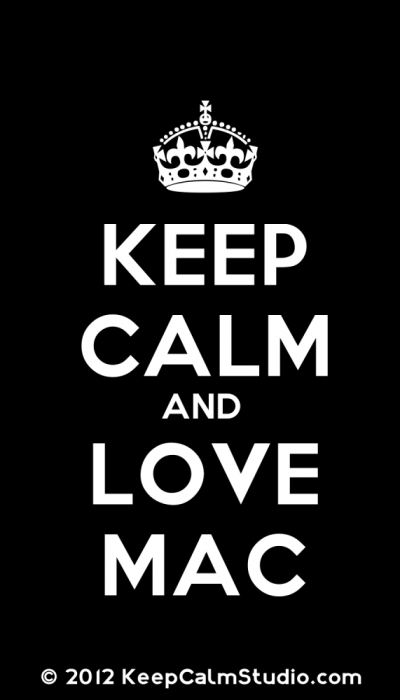
Leave a Reply